HR Software Solution in Qatar
Voyon Folks HCM is a top-rated cloud-based HR software that enhances workforce management, payroll automation, and employee engagement. Our platform helps businesses in Qatar streamline HR operations for maximum efficiency.



Why stick with outdated systems when AI can do better?
With AI-driven technology, businesses can make faster, more informed decisions, reduce manual errors, and enhance overall productivity. Voyon Folk's AI-powered HRMS streamlines workforce management, helping organizations stay agile, efficient, and ahead of the competition. Discover a better way to manage HR with Voyon Folks.

AI-Powered Talent Acquisition and Applicant Tracking System
Automate hiring with AI-driven recruitment, smart applicant tracking, and seamless onboarding.

Smart Workforce Management for Diverse Teams
Optimize productivity with advanced scheduling, real-time attendance tracking, and performance insights.

Seamless HR Compliance with Qatari Labour Laws
Stay aligned with Qatar’s employment regulations, WPS system, and payroll policies for efficient workforce management.
Trusted
Worldwide












.webp)




























.png)






.png)

.png)
.png)
.png)


.png)




.png)
.png)

.png)
.png)
.png)
.png)
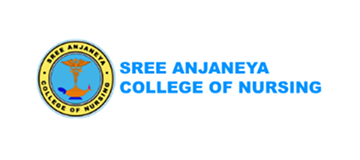





Smarter HR Solutions for Qatar
Qatar, a thriving business hub, demands agile and efficient workforce solutions. Voyon Folks provides a cloud-based Human Capital Management (HCM) system, empowering businesses in Qatar to optimize people management, enhance decision-making, and streamline HR operations.
We offer HRM services tailored to Qatar region
We offer top HRMS and employee services to help you scale your business and increase the efficiency.
Our AI-driven talent acquisition services help businesses plan resources, streamline hiring workflows, and manage candidate shortlisting and interviews effectively.
Voyon Folks offers a scalable, user-friendly platform leveraging cloud machine learning that integrates highly configurable workflows to enhance employee experiences and ensure seamless implementation.
From onboarding to payroll, compliance, and performance management, Voyon Folks automates HR processes, enabling businesses to drive efficiency and foster a performance-driven culture.


Challenges
There is difficulty in assessing real-time employee performance, engagement levels, and productivity, especially in distributed work environments.
01
Talent Acquisition
Poor planning affects hiring quality and speed.
02
Lack of Performance Culture
Undefined goals lead to low productivity.
03
Limited HR Automation
Manual tasks slow down HR operations.
Reimagine how you handle HR
Businesses in Qatar require strategic HR solutions to manage talent effectively. Voyon Folks empowers organizations to engage employees, control costs, and optimize performance while ensuring compliance with local labor laws.
Read More-Photoroom.png)
Revolutionizing FMCG Workforce Management: AI-Driven HR Digital Transformation with Voyon Folks
An Indian electronics firm boosted field efficiency and transparency by adopting a GPS-enabled app for real-time tracking, digital reporting, and streamlined reimbursements.
Stay updated with
our latest blogs


AI Recruitment Platforms in 2026: The Smarter Way to Build Future-Ready Teams


Frequently asked questions
HRMS software automates human resource, payroll, and compliance tasks. In Qatar, it helps businesses meet labour law standards, streamline HR workflows and improve workforce efficiency.
Yes, Voyon Folks HRMS offers end-to-end automation, integrating attendance, leave and payroll management with real-time synchronization.
Yes, employees can access an intuitive self service portal and mobile app to view payslips, request leave, and update personal details anytime.
Absolutely. The system supports mobile check-ins and biometric attendance devices, ensuring accurate and secure tracking for on-site and remote staff.
It's time to take your HR management to the next level
Transform your employee management strategy and accelerate growth with our AI powered solutions. Let's get your business on the fast track to success.










.webp)